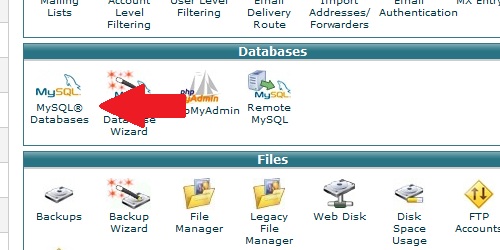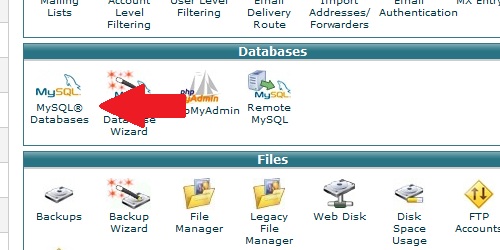- Login to cPanel.
- Locate and click on the MySQL Databases icon within the Databases category.
Under the
Current Databases heading, find the
Users column.
Click on the red x next to the user you wish to remove from the database.
On the next page, click the Delete User from Database button to confirm you wish to remove their permissions from the database.