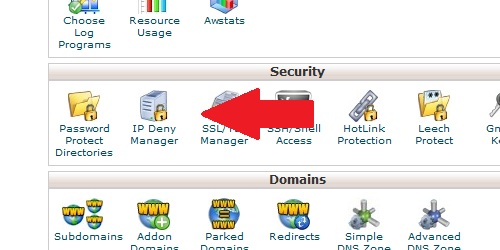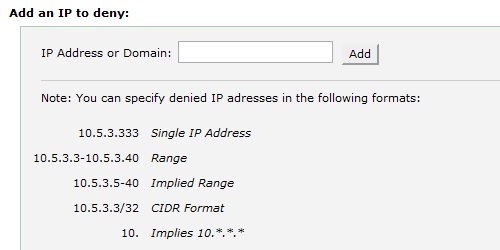If you wish to ban a user from accessing your website in any way, the best way to do this is to block their IP address.
- Login to cPanel.
- Locate and click on the IP Deny Manager icon located in the Security category.
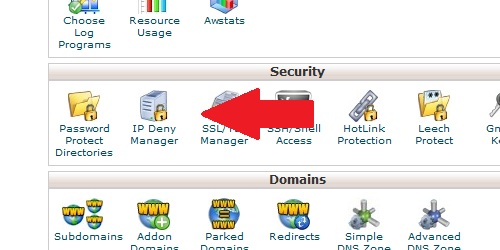
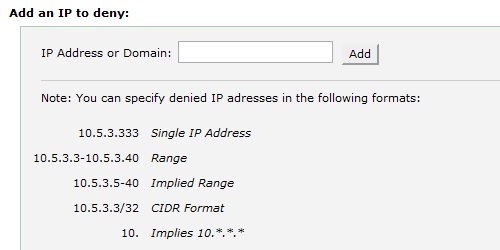
If you wish to ban a user from accessing your website in any way, the best way to do this is to block their IP address.