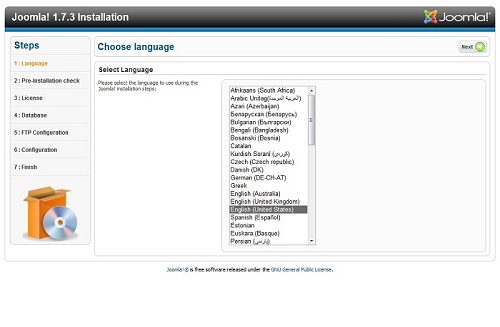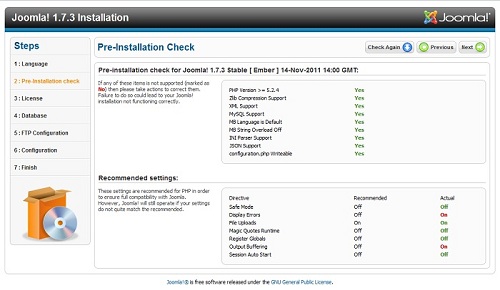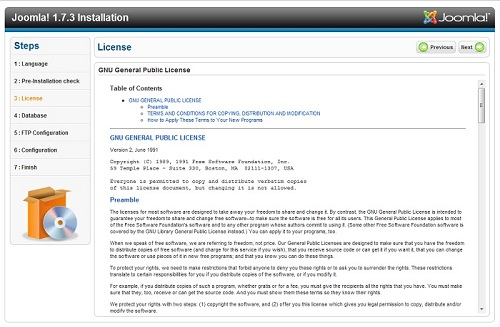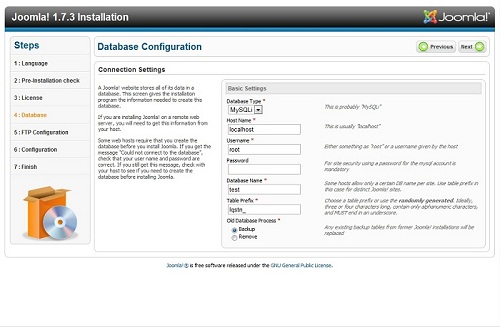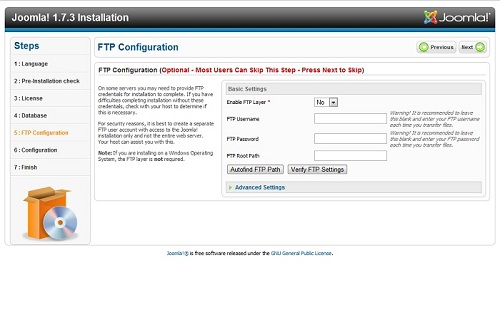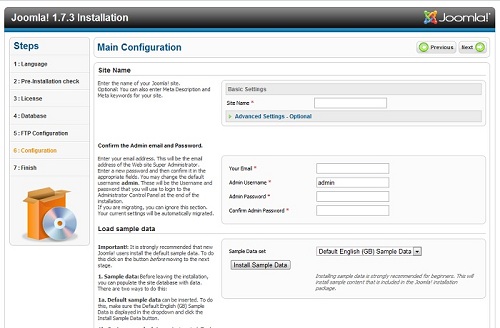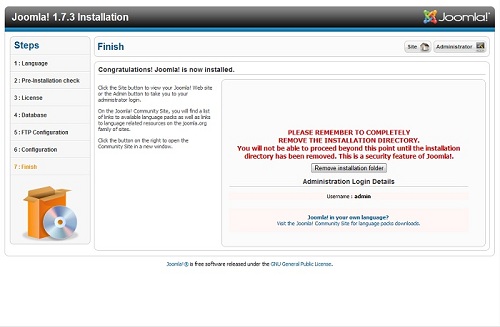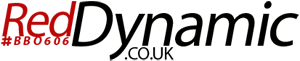- Download the latest stable of Joomla release from http://www.joomla.org/download.html.
- Unzip Joomla and upload the files to your server via FTP.
- Access the Joomla installation wizard by accessing the URL you uploaded Joomla to.
- Select your language, and click Next to continue.
The pre-installation test will complete, and alert you if any errors occur. Click
Next to continue.
Accept the Joomla license by clicking
Next.
Enter your database configuration. You can create a database within cPanel if you haven't already done so. Click
Next.
Configure the optional FTP backups if you choose. Click
Next to continue.
Configure your site's basic information. Be sure to remember your adminstrator
username and
password! Click
Next to continue.
Installation is now complete. You cannot use your Joomla installation until you remove the installation directory, so make sure you click the
Remove installation folder button before continuing to your new Joomla website.