- Login to cPanel.
- Locate and click on the Parked Domains icon in the Domains category.
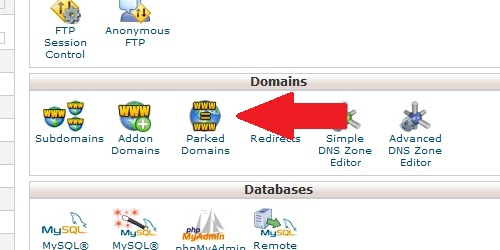
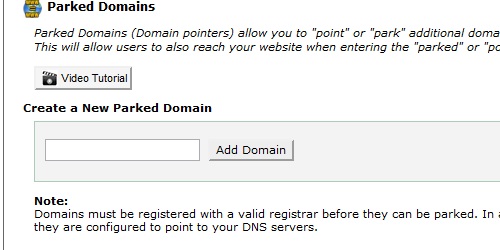
Note: This will only work if the parked domain's DNS servers are set to the same as the master domain's.
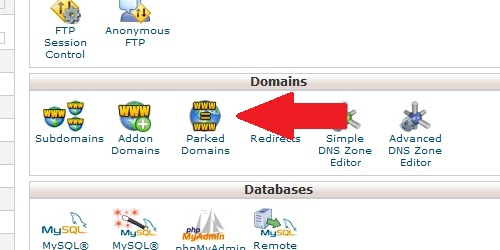
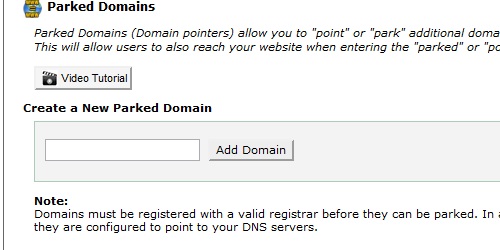
Note: This will only work if the parked domain's DNS servers are set to the same as the master domain's.
