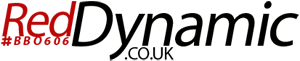- Login to cPanel.
- Locate and click on the Addon Domains icon under the Domains category.
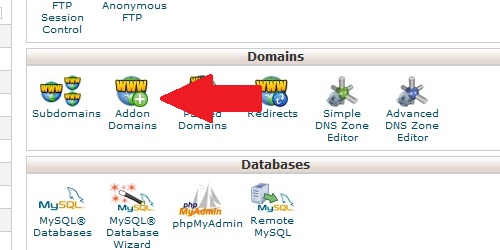
- New Domain Name - The domain name you are addin to your account.
- Subdomain/FTP Username - Create a login name for the new domain.
- Document Root - Folder within the master domain's root directory to hold files for the new domain.
- Password - Password for the user defined above.
- Password (Again) - Confirm the password.
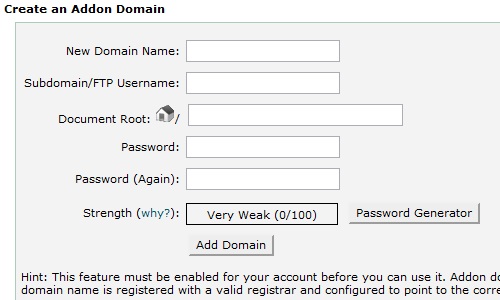
Note: This will only work if the addon domain's DNS servers are set to the same as the master domain's.