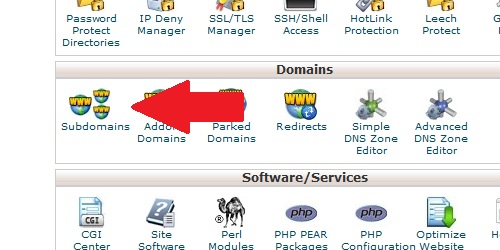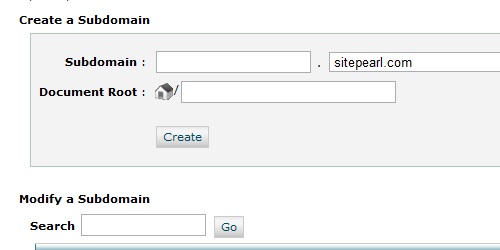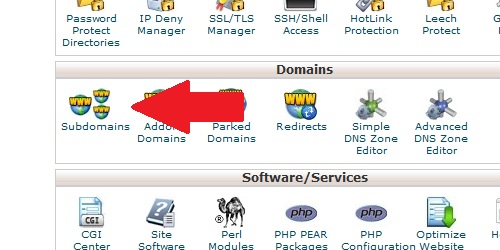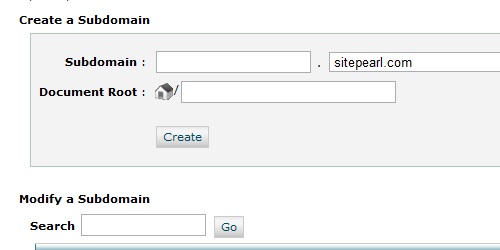- Login to cPanel.
- Locate and click on the Subdomains icon under the Domains category.
Enter the name of the subdomain, and then provide a Document Root. The Document Root will be a folder that resides within your main domain's root directory, and will be the folder that loads when the subdomain is accessed. Coincidentally, the website you develop at
subdomain.yourdomain.com can also be accessed via
yourdomain.com/subdomain.
Click the
Create button and the subdomain will be created.