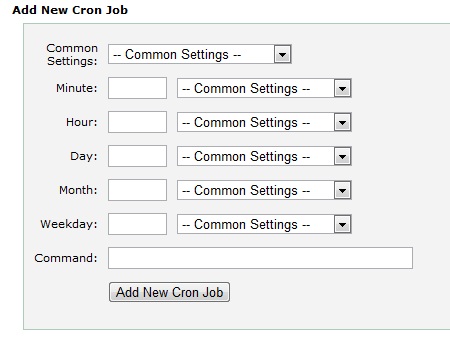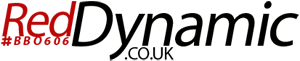- Login to cPanel.
- Locate and click on the Cron Jobs icon under the Advanced category.
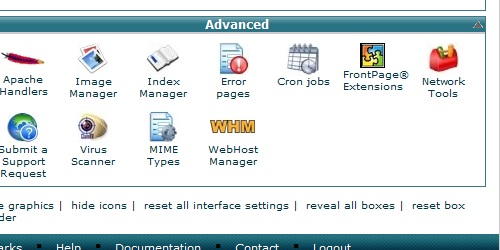
- Common Settings - You can use this dropdown list to populate all but the last fields.
- Minute - The minute setting for the cron job.
- Hour - The hour setting for the cron job.
- Day - The day setting for the cron job.
- Month - The month setting for the cron job.
- Weekday - The weekday setting for the cron job.
- Command - The cron job command to execute. If you wanted to execute a script, the command would look similar to this:
- php -q /home/ACCOUNTNAME/public_html/script_in_my_root_directory.php