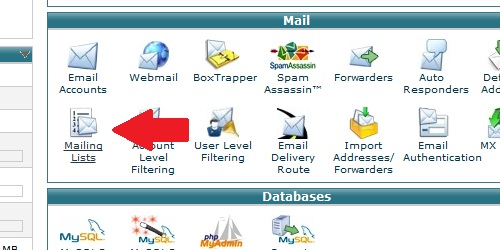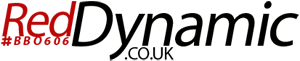- Login to cPanel.
- Locate the and click on the Mailing Lists icon within the Mail category.
Enter in all of the required information.
- List Name - The name of the list you want to create (newsletter, etc)
- Domain - The domain name you want the list to be created on
- Password - The password for managing the list
- Password (confirm) - Confirm the password
Click the
Create mailing list button.
Once the mailing list is created, it will appear in the list below where you can either change the password, delete it, or manage it (add email addresses, etc)